You can use SOLO to search for books held at St Hilda's Library.

For help on how to use and search on SOLO, see the Bodleian Libraries LibGuides site. To discover how to truly make the most of SOLO and other library resources within the University look out for opportunities to attend the Bodleian's workshops and classes.
The books in the Library are arranged by subject, using a modified version of the Dewey Decimal System.
Once you've found a College Library book on SOLO that you would like to use, note the classmark highlighted below. The classmark always begins with a three-digit number, e.g. '847.1 CAM 7'.
This number refers to a specific topic. You will often find books on similar topics next to each other on the shelf, which makes it easy to browse.

Watch this helpful video to understand more about how classmarks work in St Hilda's Library:
Once you have found the shelfmark, use the lists below to see where it will be located in the library. Books are arranged in numerical order within each subject.


Come and ask for help at the Library Desk or if we're not around email library@st-hildas.ox.ac.uk.
Anyone can request a book be considered for purchase.
It might be a book that is useful for your or others' studies but we also welcome requests for popular fiction, non-fiction, welfare, or travel books.
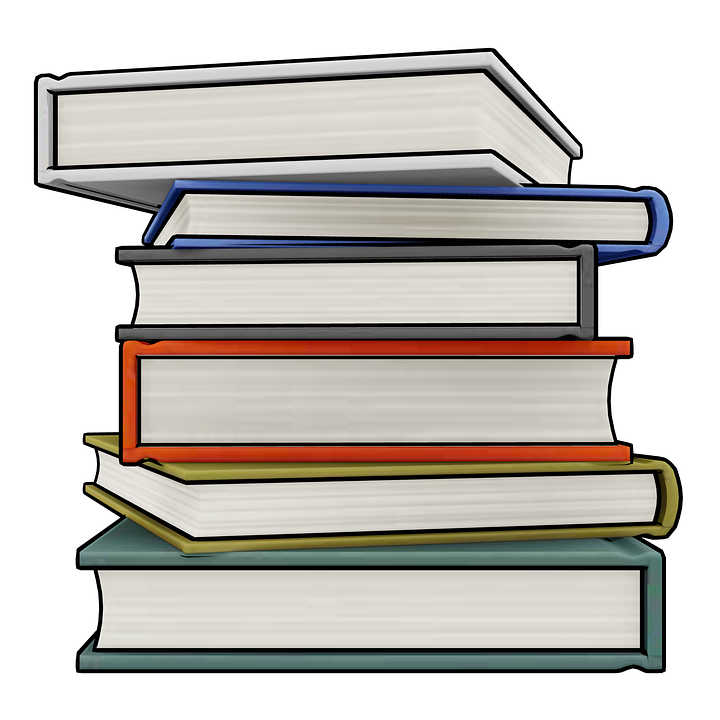
Either stop by the library desk and ask us in person or email library@st-hildas.ox.ac.uk.
Please try and include as many details about the book as you can so we can source the right book!
Use SOLO to search for online resources including e-books, journals, articles and databases. For more help about how to search and access these resources see the Bodleian's guide on online library resources or ask a member of library staff.